Managing a website, blog, or online store? Great! But let’s be honest Content Management Systems (CMS) can be both a lifesaver and a challenge. When everything runs smoothly, they’re fantastic. But when issues arise, outdated plugins, inefficient workflows, or the dreaded accidental publishing of drafts; they can quickly become a headache.
As we increasingly depend on them, the potential for things to go wrong increases. Outdated plugins, messy workflows, or that time your entire team accidentally published draft content (we’ve all been there).
But don’t stress! I’m here to walk you through the top 10 Content Management Systems pitfalls lurking around the corner; and better yet, how to sidestep them like a pro. Grab a coffee, and let’s dive in.

Top 10 CMS Pitfalls and How to Fix Them
The following are the most frequent problems of a CMS:
1. Security Gaps: The Digital Boogeyman
Did you know that in 2022, 43% of hacked websites were running outdated CMS software? Yes, you read it right. Hackers love nothing more than an unpatched plugin or a weak password.
And it’s not just small websites at risk, even big brands get caught with their guard down.
A single breach can tank your SEO, leak customer data, and cost thousands in recovery. The worst part? Most attacks are preventable with basic upkeep.
Here’s the fix:
- Update, update, update! Treat your CMS like a smartphone; install updates ASAP.
- Lock down access: Use role-based permissions (RBAC) so interns aren’t accidentally deleting your homepage.
- Two-factor authentication (2FA): Because “p@ssword123” isn’t cutting it anymore.
- Schedule checkups: Run security audits quarterly. Think of it as a dental cleaning for your website.
2. Content Silos: The Hidden Time-Suck
Ever struggled to find a crucial PDF your team created just last month? That’s a content silo, when important assets are scattered across multiple tools, folders, or even Slack threads. It’s inefficient, frustrating, and slows productivity.
Picture this: your sales team relies on Google Drive, marketing stores files in Dropbox, and IT manages documents in SharePoint. With information spread across platforms, projects stall, work gets duplicated, and collaboration becomes a constant challenge. Breaking down silos is key to streamlining workflows and driving efficiency.
Break the cycle:
- Centralize everything: Use a single repository (like Airtable or a Brandfolder, Sitecore Content Hub, Adobe Experience Manager Assets) to store all content.
- Go headless: Platforms like Contentstack and Sitecore let your CMS play nice with other tools.
- Teamwork makes the dream work: Get marketing, sales, and IT talking. Weekly syncs save lives.
3. Workflow Chaos: “Who Approved This?”
Raise your hand if this sounds familiar: a blog post gets stuck in “review” purgatory, or three people edit the same page without knowing it.
Chaos! Maybe your designer tweaked the layout without telling the writer, or the legal team missed a deadline by a week.
Poor workflows don’t just slow things down – they create frustration, errors, and last-minute scrambles. Without structure, even the best teams end up playing email ping-pong instead of creating great content.
Solution:
- Automate the boring stuff: Tools like Trello or Asana can track tasks and deadlines.
- Define roles: Who’s writing? Who’s editing? Who’s hitting “publish”? Clarity = Sanity.
- Use built-in CMS tools: Content calendars and approval workflows are your BFFs.
4. Budget Bloat: “Why Is This So Expensive?”
CMS costs can spiral fast, especially if you’re paying for features you don’t use. (Looking at you, $200/month premium plugin.)
Maybe you’re overspending on redundant tools, like paying for Grammarly and ProWritingAid. Or perhaps your team is stuck with an enterprise CMS that requires a full-time developer to manage.
Hidden fees, auto-renewing subscriptions, and “nice-to-have” add-ons quietly drain your budget. Before you know it, you’re spending more on tools than actual content creation.
Here’s the fix:
- Audit your tools: Ditch redundant apps. Do you really need five analytics plugins?
- Open-source FTW: WordPress and Drupal are free (and mighty).
- Outsource smartly: Consider hiring partners with expertise in content management rather than relying on full-time staff or developers for specialized tasks.
5. Scaling Woes: When Growth Backfires
Congrats, your traffic is soaring! But your CMS is struggling to keep up. Pages are sluggish, forms time out, and your hosting costs have skyrocketed. Scaling challenges go beyond just traffic spikes.
Maybe your product catalog has expanded from 100 to 10,000 items, or your blog has grown into an unmanageable archive. A rigid CMS can’t adapt to your evolving needs, leading to downtime, frustrated users, and lost opportunities.
It’s time for a CMS that grows with your business, ensuring seamless performance, flexibility, and a smooth user experience.
Scale gracefully:
- Cloud hosting: Services like AWS or WP Engine grow with you.
- Optimize content: Compress images, enable caching, and declutter code.
- Future-proof: Review your CMS setup every 6 months. Think “bigger picture.”
6. Flying Blind: The Data Dilemma
Guessing which content works is like throwing spaghetti at the wall. Without analytics, you’re just… well, guessing.
Maybe your blog gets tons of traffic, but nobody’s clicking your CTAs. Or your e-commerce site has a high bounce rate, but you don’t know why.
Data gaps lead to wasted effort; like pouring time into TikTok videos your audience ignores or investing in keywords that don’t convert. If you’re not measuring, you’re just shouting into the void.
Get data-smart:
- Integrate analytics: Google Analytics is free and wildly helpful.
- Track what matters: Focus on bounce rates, conversions, and time-on-page.
- Test and tweak: Use insights to refine your strategy. Data > gut feelings.
7. Approval Gridlock: “Just Publish It Already!”
If your approval process has more steps than a Reels dance tutorial, it’s time to simplify. Maybe your blog post needs sign-off from six people, including a VP who’s always on vacation. Or your legal team takes weeks to review a 500-word article. Delays aren’t just annoying, they kill momentum.
By the time your “trending” piece goes live, the trend is over. Worse, overly rigid processes stifle creativity. Who wants to innovate when every idea needs a committee’s blessing?
Fixes:
- Fewer decision-makers: Not everyone needs a say. Trust your team.
- Version control: Avoid edit wars with tools like GitHub or CMS draft modes.
- Set deadlines: “Final edits by Friday” keeps everyone moving.
8. Mixed Messages: When Teams Don’t Align
Sales say one thing, marketing says another – and customers are confused. Oops. Maybe your social team is pushing a 20% discount while the website still displays 10%. Or your blog uses casual slang while the FAQ page reads like a legal document.
Inconsistent messaging erodes trust, it’s like a restaurant where the menu and server describe totally different dishes. Without alignment, your brand feels chaotic, not credible.
Unify your voice:
- Create a style guide: Tone, fonts, CTAs; get it all in writing.
- Regular check-ins: Quick huddles keep everyone on-brand.
- Collaboration tools: Slack or Teams for real-time updates.
9. Untrained Teams: The Quality Killer
Even the best CMS can’t save bad content. If your writers aren’t trained, it’s like giving a toddler a paintbrush.
Maybe your team doesn’t know how to optimize metadata, leading to SEO failure. Or they upload 10MB images that slow down your site.
Untrained authors might misuse your brand voice, publish error-filled drafts, or ignore accessibility guidelines.
The result? Content that confuses readers, annoys Google, and makes your brand look amateurish.
Invest in people:
- Workshops: Host quarterly CMS training sessions.
- Templates and checklists: Make it easy to follow best practices.
- Feedback loops: Constructive criticism helps everyone improve.
10. Bad UX: The Silent Audience Killer
Ever clicked on a site and immediately left? 88% of users do that after a bad experience. Ouch. Maybe your homepage autoplay videos, your checkout process has five unnecessary steps, or your mobile site looks like it’s stuck in 2005.
Poor UX isn’t just about aesthetics – it’s about frustration. Users won’t stick around to decipher confusing menus or wait for slow-loading pages. And they’ll definitely tell their friends to avoid your site.
Solutions:
- Hire a copywriter: Words matter. Invest in pros.
- Simplify navigation: Clear menus > cryptic icons.
- User testing: Let real people poke around and share feedback.

5 Actionable Tips to Save Your CMS Sanity
Before you go, here’s your cheat sheet:
- Lock down security with RBAC and 2FA.
- Centralize content to avoid silos.
- Automate workflows to save time (and sanity).
- Train your team, as knowledge is power.
- Put users first with intuitive design.
Wrapping Up: Your CMS, Your Superpower
Look, CMS platforms aren’t perfect; but with the right tweaks, they can be close. By dodging these pitfalls, you’ll save time, money, and maybe even a few hairs on your head.
And hey, if it ever feels overwhelming, remember you’re not alone. Whether it’s a security scare or a workflow mess, solutions exist. The key? Stay proactive, keep learning, and don’t be afraid to ask for help.
Here’s to a smoother, smarter CMS experience in 2025; you’ve got this!
P.S. Need a hand? Digiteins specializes in CMS optimization. Let’s turn your platform into a growth machine!
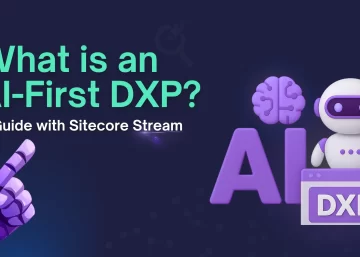






March 31, 2025, 1:17 pm