Selecting the correct content management system can be a business game-changer, but jumping in without homework might lead to wasted effort. Most businesses learn the vital shortcomings of their selected system only after investing considerable time and resources.
This expert guide identifies 10 critical questions prior to selecting a CMS in 2025. These questions range from how well it will integrate with your existing tech to whether it can scale in the future.
Most importantly, they’ll assist you in avoiding expensive mistakes and making sure your CMS is a good foundation for your organization’s growth for years to come.
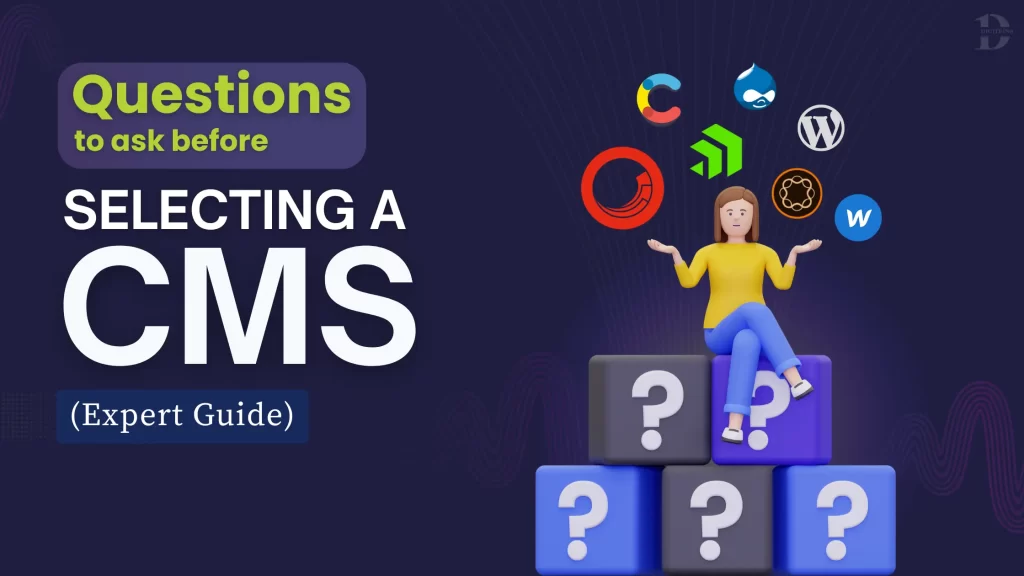
How to Choose the Right CMS in 2025: A 10-Question Guide
To make a confident and future-ready decision, ask these questions that uncover how well a CMS fits into your digital ecosystem.
1. How Will the CMS Integrate With Your Existing Tech Stack?
In choosing a CMS in 2025, effortless integration should be included in your consideration. The current CMS platforms, especially headless ones, utilize APIs to make it easy to integrate with CRM systems, analytics tools, marketing automation, e-commerce platforms, and social media.
A flexible CMS can shift to frameworks such as React, Angular, or Vue without putting a wrench into your workflows.
Seamless integration makes publishing smoother, preserves governance and eliminates inefficiencies. With strong APIs, a headless CMS can future-proof your tech stack, making it easy to adopt new tools without overhauling your entire system. Your CMS should enhance your digital ecosystem rather than impose rigid changes.
2. What Kind of User Experience Does the CMS Offer for Editors and Developers?
CMS’s interface quality influences your editorial team’s productivity since editors need an easy-to-use navigation system, instant previews, drag-and-drop media management, and simple formatting tools.
Developers, on the other hand, seek good API support (such as REST/GraphQL), flexible templates, full documentation, and CI/CD support. A messy interface slows down deployment and drives up project costs.
Opt for sites with real-time collaboration, inline commenting, version control, and role-based permissions. The perfect CMS must be able to enable content creators and developers, boost workflows, and facilitate seamless collaboration among distributed teams.
3. Are There Any Content Management Limitations?
All CMS have quirks that may impact your overall strategy. Be sure to review if it is capable of dealing with rich media, structured content, multiple languages, complex taxonomies, and the relationships among various pieces of content.
A powerful CMS is a content hub for your content, but without proper planning, you can have silos of content and inefficiencies.
Traditional platforms may have difficulty with publishing to many different channels, whereas headless CMS architectures thrive in moving content seamlessly to many different digital touchpoints.
Also, be aware of possible API rate limits and scalability problems as your needs change. Choosing the proper CMS initially will spare you costly migrations later.
4. What Is the Estimated Implementation Timeline?
The time to deploy a CMS ranges from 1-2 months for simple configurations to 30 months for sophisticated enterprise systems.
Key steps involve verifying identities, configuring roles, migrating content, and linking systems. Good training that addresses workflows, templates, and customization is essential to win over everyone and can dramatically reduce support expenses.
Delays usually arise because planning is not comprehensive, or integration is a stumbling block. Avoid these by making comprehensive assessments, having buffer periods in your schedule, and pilot-testing with a small team before implementing for the entire group. Having realistic expectations and being prepared can make CMS implementation easier.
5. Can the CMS Make You Get Content to Market Quicker?
A quick CMS can cut your time-to-market in half.
New-generation platforms offer capabilities such as automated approvals, centralized content repositories, one-click multi-channel publishing, and AI-driven workflows, which keep teams away from tech roadblocks.
For instance, Webflow users have found that their publishing speed has increased by 4.5X. But quicker publishing isn’t merely an added bonus; it’s a competitive advantage.
Businesses have experienced a 30% revenue increase after adopting a headless CMS. In today’s competitive market, being fast enables brands to react promptly, seize opportunities, and outcompete their slower counterparts.
Before finalizing your decision, make sure you’re aware of the worst CMS mistakes businesses still make – and how to avoid them?
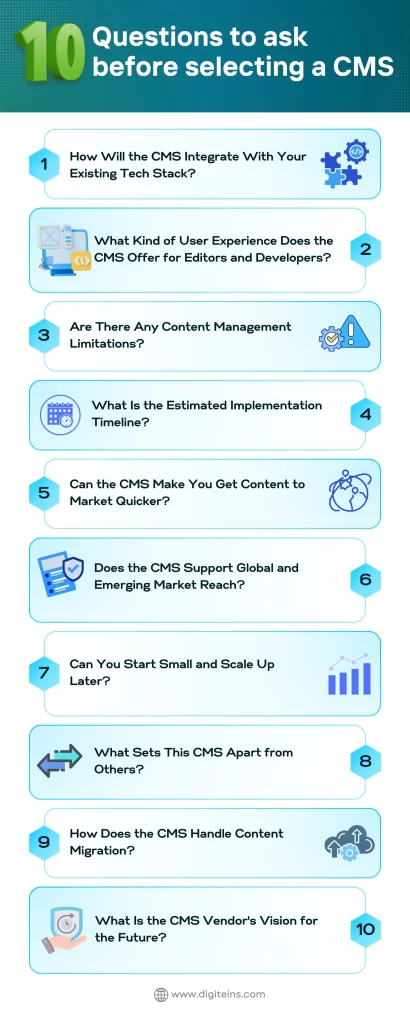
6. Does the CMS Support Global and Emerging Market Reach?
For a CMS to really succeed on the global level, it must possess strong multilingual capabilities.
It must provide country-specific pages, provide on-demand translation, and have the same brand message across all websites. Platforms such as Drupal and Adobe Experience Manager are great to use for dealing with large-scale localization.
Headless CMS structures allow content to be delivered optimally across the world using APIs and CDNs, which assists in reducing latency and improving user experience.
In addition, scalable CMS platforms support real-time collaboration across time zones. They can seamlessly accommodate new languages, traffic spikes, and regional expansion without the need for extensive overhauls, crucial to attaining global success.
7. Can You Start Small and Scale Up Later?
You can begin pilot testing when you invest in a scalable CMS, and you can test performance and minimize risks.
A brief pilot (less than a week) can uncover possible problems such as integration challenges and workflow bottlenecks. Elastic CMS platforms that have usage-based pricing enable you to scale your content operations based on demand.
Cloud-based offerings have the scalability to manage traffic variation, ensure security, and maintain multiple sites. A proof of concept (POC) can verify that the CMS is effective for remote teams, providing useful insights before you go all in with full implementation.
8. What Sets This CMS Apart from Others?
Leading CMS platforms have distinguishing features, including Core DNA’s hybrid headless architecture, Contentful’s ability to scale content, and robust security features like GDPR compliance.
AI-powered analytics and machine learning capabilities can make a CMS a force to be reckoned with as a business intelligence tool. Customer success stories such as National Geographic and Televisa Digital highlight dramatic gains in publishing speed and site management.
Vendor positioning is also important – Brightspot is at the forefront of content experience platforms, while Strapi draws developers with its open-source flexibility.
Ultimately, your selection should be based on your organization’s requirements and culture to maximize performance.
9. How Does the CMS Handle Content Migration?
Content migration can be a challenge and can influence the extent to which you’ll be able to successfully adapt your CMS.
The majority of platforms include useful migration tools, such as Webflow’s WordPress migration tool, along with expert services to assist. Nevertheless, it’s extremely critical to manually check everything because automation leaves out about 20% of the content.
To keep your data and your SEO intact, back everything up and set up 301 redirects for any URL changes. The time it takes to migrate can vary greatly – small sites might be done in just a few days, while more complex ones could take weeks.
As for costs, you’re looking at anywhere from $500 to over $5,000, depending on how complicated the migration is. Scheduling these migrations during less busy times is wise to minimize disruptions.
10. What Is the CMS Vendor’s Vision for the Future?
Knowing a vendor’s vision for the long-term future is essential to ensure your CMS continues to be valuable. Seek out clean roadmaps that have frequent updates, community-based feature requests, and backward compatibility.
Sellers willing to embrace new technologies, such as AI for content optimization and headless architecture, will likely protect your investment for the future.
It’s also a good idea to consider the stability, health, and support of the vendor to make sure they’re committed to innovation. A vendor with a focus on long-term partnerships and regular updates will spare you costly migrations in the future and allow you to adjust to emerging market needs.
Conclusion
Selecting the proper CMS requires some careful consideration of numerous factors.
This guide walked you through ten critical questions that form the foundation of a successful CMS selection process. These questions span from technical integration capabilities to the vendor’s vision for the long term, enabling you to make informed decisions based on hard facts instead of mere marketing hype.
Whether you’re evaluating enterprise-grade platforms like Sitecore, Adobe Experience Manager (AEM), Optimizely, or Sitefinity, or exploring modern headless solutions like Contentful, Contentstack, or Strapi, or even considering popular systems like WordPress, Webflow, or Drupal – asking the right questions ensures your CMS choice aligns with your business goals, tech ecosystem, and scalability needs.



